The employee self-service is an important feature of Talent. This is the page where all of your employers should have access, and where they can edit their own information and find information connected to them.

The Employee Self-Service page contains
Summary where you can see how many work items and questionnaires assigned to you and the company directory.

My career information that contains tiles with information about:
- Tasks. Overdue and tasks due today.
- Next registered course, where you can also view open courses.
- Certificates, where you can see your registered certificate and view
- Next scheduled review and what stage your other interviews are in.
- Performance goals and the stages they are in.
- Total skills with the latest date you updated and the possibility to add more skills.
- Compensation. This field is locked as default, but can be opened.
- Attachments. Here you can see and manage your attachments.
- Time off balances (when you request time off, you select the leave type, dates, attachments, comment and can see the balances with available, requested and remaining time off.)
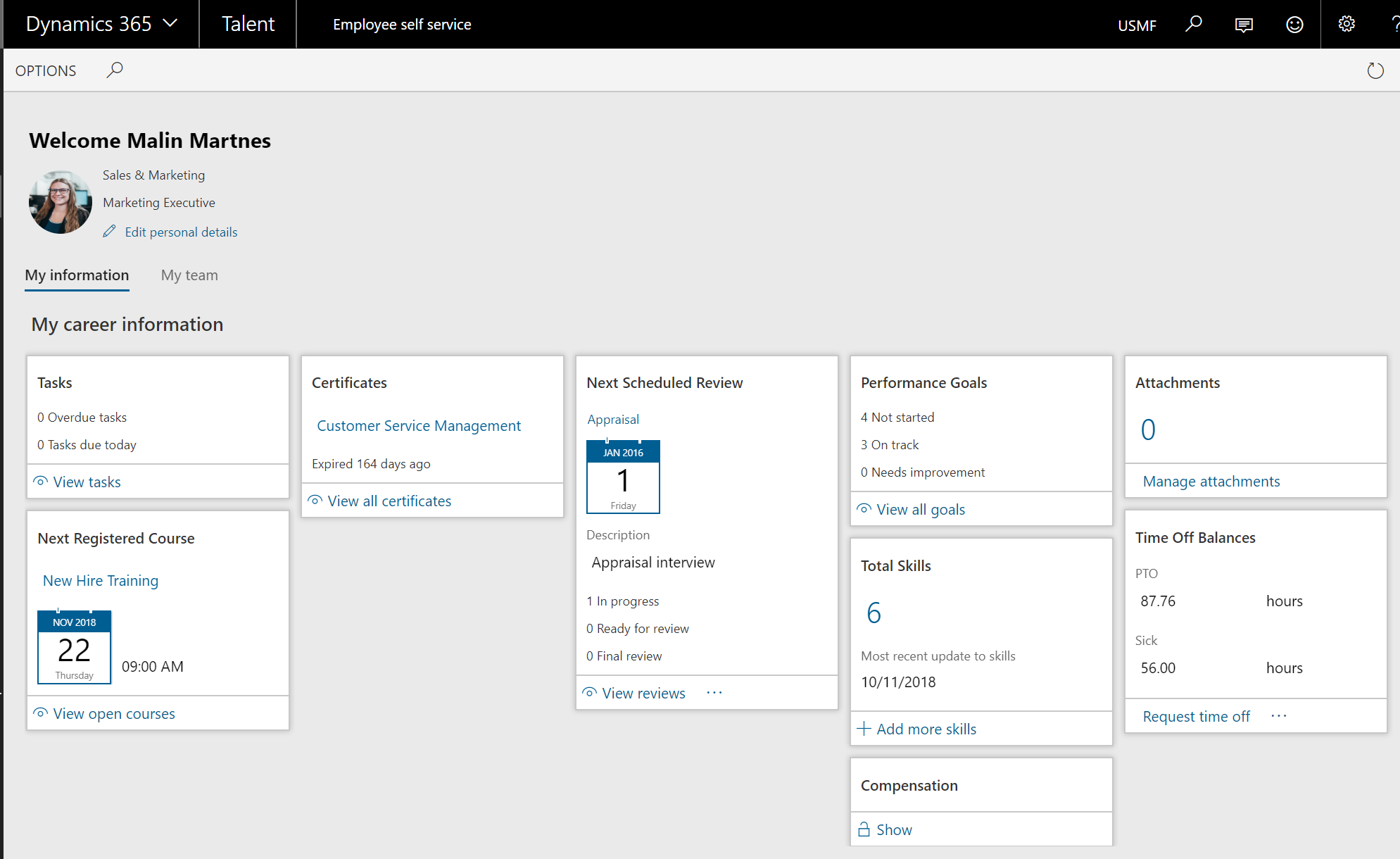
Additional information that contains links where you can update and add to:
- Benefits
- Performance journal
- Send feedback
- Courses
- Education
- Positions of trust
- Professional experience
- Job details
- Loaned equipment
- Completed questionnaires
- Complete a questionnaire

